
Debian เป็น Linux Distro ที่มีผู้ใช้งาน Linux ให้ความนิยมเป็นอย่างมาก เพราะเป็นการพัฒนาจากกลุ่มผู้สนใจอย่างแท้จริง และยังเป็นคอร์ของ Linux อื่น ๆ เช่น Ubuntu และ Raspberry Pi OS สำหรับเวอร์ชันล่าสุดจะอยู่บน Kernel 5.10 ซึ่งจะได้รับการดูแลครอบคลุมไปอีก 5 ปี สำหรับ Desktop Environment มีให้เลือกหลายรูปแบบเช่น Gnome 3.38, KDE Plasma 5.20, LXDE 11, LXQt 0.16, MATE 1.24 และ Xfce 4.16 อีก เรื่องที่น่าสนใจในเวอร์ชั่น 11 คือสามารถรองรับ exFAT File System ไม่ต้องไปอาศัยแพ็กเกจ exFAT FUSE อีก ในด้านสถาปัตยกรรมของฮาร์ดแวร์ Debian 11 สามารถรองรับได้ถึง 9 รูปแบบคือ 64-bit PC / Intel EM64T / x86-64 (amd64), 32-bit PC / Intel IA-32 (i386), 64-bit little-endian Motorola/IBM PowerPC (ppc64el), 64-bit IBM S/390 (s390x), สำหรับ ARM, armel และ armhf for older and more recent 32-bit hardware, plus arm64 for the 64-bit “AArch64” architecture รวมถึง MIPS, mipsel (little-endian) architectures for 32-bit hardware และ mips64el architecture for 64-bit little-endian
Debian 11 รองรับสถาปัตยกรรมต่อไปนี้:
- พีซี 32 บิต (i386) และพีซี 64 บิต (amd64)
- ARM 64 บิต (อาร์ม64)
- ARM EABI (อาร์เมล)
- ARMv7 (EABI แบบลอยยาก ABI, armhf)
สำหรับผู้ใช้งาน Debian สามารถ Upgrade จาก Version 10 เป็น 11 ได้ ด้วยวิธีการดังนี้
1. Update Debian 11 ให้เป็นแพ็กเก็ตปัจจุบันก่อน
sudo apt update && sudo apt upgrade -y
2. ตรวจสอบเวอร์ชั่นของระบบปฏิบัติการ Debian ที่ใช้ในปัจจุบัน
cat /etc/os-release
ผลที่ได้
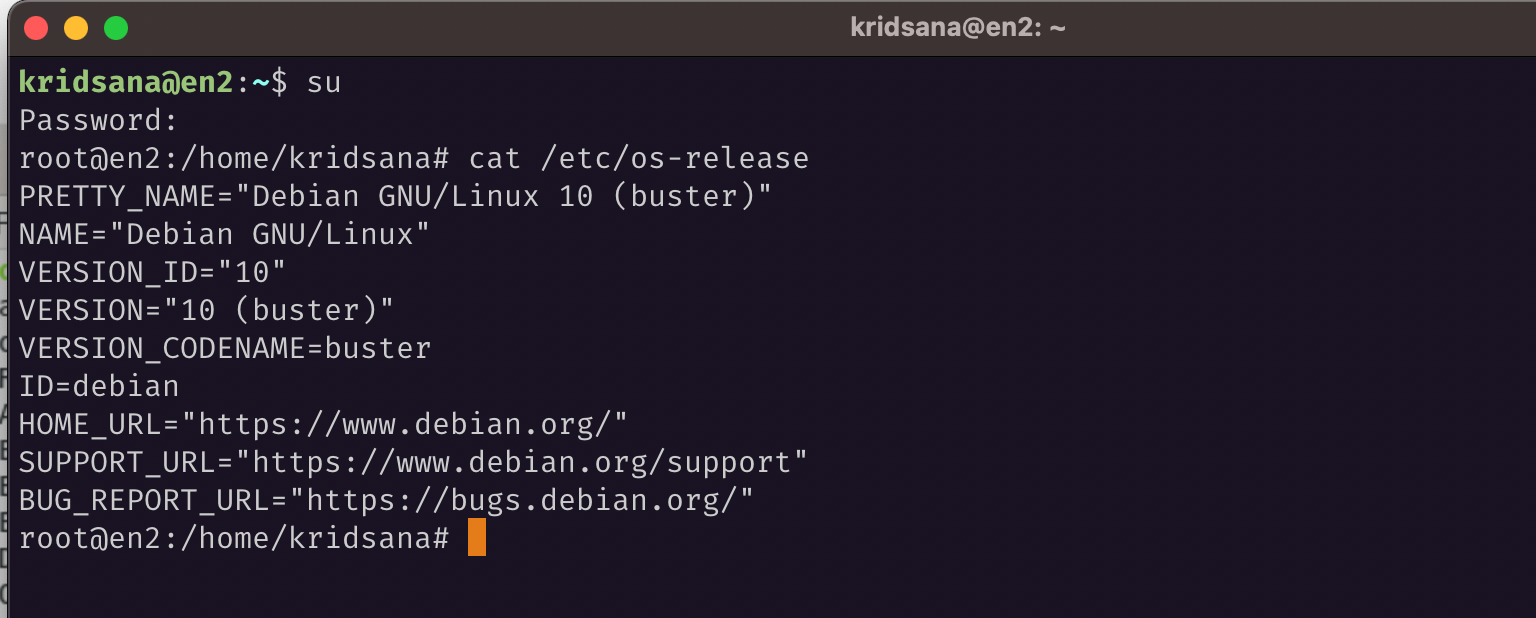
3. ทำการแก้ไขไฟล์ sources.list ให้เป็น Bullseye
nano /etc/apt/sources.list
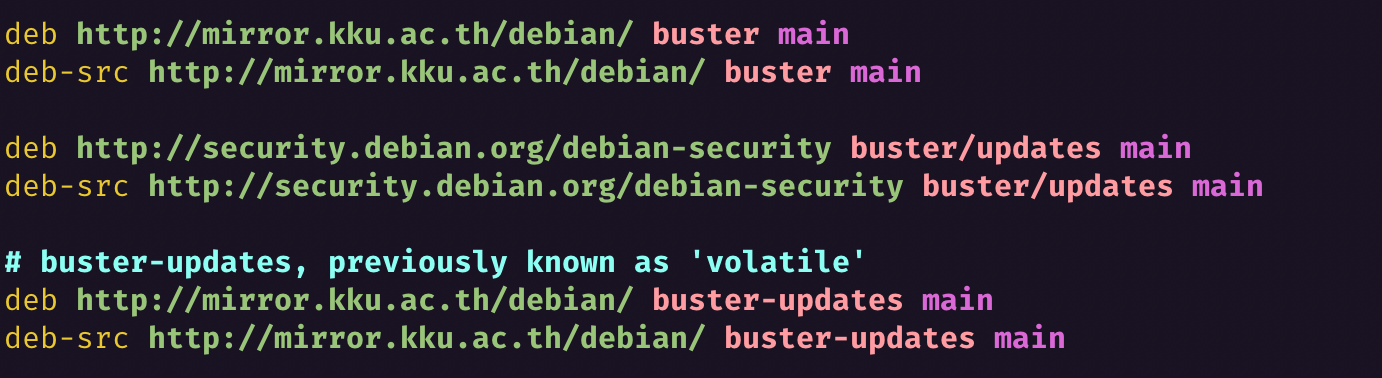
ใช้เท็กซ์เอดิเตอร์และแทนที่แต่ละอินสแตนซ์busterด้วยbullseye. แทนที่คำหลักbuster/updatesด้วยbullseye-security. หรือ copy ไปแทนที่
deb http://deb.debian.org/debian/ bullseye main
deb-src http://deb.debian.org/debian/ bullseye main
deb http://security.debian.org/debian-security bullseye-security main contrib
deb-src http://security.debian.org/debian-security bullseye-security main contrib
deb http://deb.debian.org/debian/ bullseye-updates main contrib
deb-src http://deb.debian.org/debian/ bullseye-updates main contrib
4. อัปเดตดัชนีแพ็คเกจบน Debian Linux เรียกใช้:
sudo apt update
5. เตรียมความพร้อมสำหรับการอัพเกรดระบบปฏิบัติการ รัน:
sudo apt upgrade
6.สุดท้าย อัปเดต Debian 10 เป็น Debian 11 bullseye โดยเรียกใช้:
sudo apt full-upgrade
7. รีบูตระบบ Linux เพื่อให้คุณสามารถบูตเข้าสู่ Debian 11 Bullseye